Introduction: Virtual meetings are playing an increasingly important role in the lives of today’s company owners, project managers, and others who work with remote teams in business, the professions, and education. Over the last decade, the number of such meetings has risen significantly, going from the occasional conference call ten years ago, to today, when project managers spend many of their working hours on video conferences, conference calls, and other types of online meetings. These remote activities are more cost-effective and time-saving than in-person contacts, as they permit connection-making from anywhere in the world, and the sharing of a broad range of information in real-time with many team members all at once.
Despite these positive qualities, however, virtual meetings can sometimes be difficult to conduct and manage, and many end up being frustratingly unproductive. Through the use of whiteboard painted walls, this issue can be lessened, because they offer a unique medium for presenting text and graphics in creative new ways, thus increasing productivity and engagement among all meeting participants.
Below are some tips on methods to ensure efficient, engaging, and well-coordinated virtual meetings that enhance intra-team communication, and in turn, your company’s bottom line.
Ensure high-quality internet
Make sure that you have a fast, reliable internet connection so that you can always conduct smooth, timely, and uninterrupted video conferences and other virtual meetings. Today more than ever employees are working from home, more meetings are being conducted online, and more candidates are being interviewed for jobs by means of webcams. And when you’re in a virtual meeting with team members, a human resources manager, or a client through a conferencing app like Skype or Zoom, the virtual setting becomes a reflection of your personal brand. If the online meetings you hold are beset by technical issues, interruptions, and poor quality audio and video, your brand will come off as being unrefined and disorganized. By contrast, if you run virtual meetings that are trouble-free, your brand will reflect your technical skill and proficiency.
Establish a positive office environment
Create a quiet professional remote office in a designated area of your home that includes your whiteboard painted wall so that you can maintain an upbeat work atmosphere, tone, and mindset during your virtual meetings. Such a space will also ensure that your meetings won’t be disrupted by curious family members or unexpected guests.
One way to create a quiet home office environment is to make sure that the room you select is carpeted. If the room is unfurnished and uncarpeted, a hollow, reverberating sound may be produced during online meetings, making the audio portion distracting to your team members.
Home offices with carpeting and soft upholstered furniture typically produce the best-quality audio during virtual meetings. If the home office you’re working from lacks carpeting, just put a large rug on the floor and place some floor pillows around the room to reduce the noise level and thus create a warmer, more pleasant sound for your virtual meetings. In addition, it’s important to remind your team members before the meeting to be in a quiet area free from unneeded distractions during the session as well.
Check your equipment before virtual meetings
Although you can’t always keep technical issues from happening, you can reduce their chances by taking time to test your web conferencing application and other technology well before your virtual meetings are scheduled to start. Make certain that the equipment you use during your meetings has good sound and camera quality and that your whiteboard wall is perfectly clean and ready to use before each meeting. Test all of your technological devices, including camera/video and sound equipment, Wi-Fi, and screen sharing apps, and make sure your whiteboard wall is spotless. In this way, you can avoid unnecessary technical issues and an unsightly whiteboard surface that could negatively impact the efficiency and flow of your virtual meetings.
And although your team members are different with regard to training, background, and skill level, they all benefit from a virtual meeting tool that has high-quality video and audio functions. Research in social psychology suggests that 55% of human communication is achieved through the use of body language, 38% through tone of voice, and only 7% through language, so the non-verbal factors of bodily movements and the sound of people’s voices play a major role in creating a mutually respectful, engaging, and friendly atmosphere during your online meetings.
Dress, speak and act professionally
Always dress, speak and behave in a professional manner during your virtual meetings to establish a business-like atmosphere and tone and a positive, competent, and respectable image for yourself in the eyes of your team members. In fact, it’s best to dress as you would if you were meeting with your team in person, and this includes your whole outfit. Even though only the top half of your body is visible on screen, if you wear casual clothes below it can affect how you feel and in turn how you speak and interact with others during meetings.
Also, remember to introduce all of your team members to one another during your virtual meetings, and give everyone a chance to contribute their thoughts and feelings, especially those who are new to the team or typically hesitant to speak up. In this way, you can foster a collegial atmosphere and enhance group interaction. Who knows? The quietest members of a team often have the greatest ideas if given a chance to speak. Also, avoid staring at your phone while other team members are presenting, and don’t interfere with or talk over others when they’re speaking, even if you feel their comments are incorrect. Just wait until they’re finished talking to add your input to maintain a positive tone throughout the session.
Have all documents and software ready beforehand
Prepare all of the reports, documents, and software that you’ll need for your virtual meetings in advance so that you avoid wasting time searching for essential materials while engaged in a meeting, and thus appear disorganized and unprofessional. Also, be sure to carefully read the agenda beforehand, and come ready to start the meeting with the first item. Don’t do other tasks such as checking your email during the virtual meeting. Turn off all the notifications on your electronic devices and be sure that your cell phone is in the silent mode before you start speaking.
Do your presentation and record ideas and information on your whiteboard wall
Do your presentation and write down all the relevant ideas and information offered by your team members on your whiteboard painted wall for everyone to see and comment on during your meetings while erasing and adding more text and graphics when new thoughts and data emerge. The large size and great visibility of your whiteboard wall will enhance the visual aspect of the presentations and note taking you do during your virtual meetings, thus helping you to boost your personal brand and professional image. Then, after the meetings, you can take photos of the final contents that you and the team generated on your whiteboard wall and send them to the other participants for their reference and feedback.
Take all your virtual meetings seriously
Finally, even though conducting virtual meetings from your home office may seem like a relatively easy process, countless factors can intervene to make them go awry, from technical glitches to untimely intrusions by family members. So, by handling your online meetings as seriously and painstakingly as you would your in-person physical meetings, you can help to build a positive personal brand and proficient image and thus become recognized as a consummate business person who is tech-savvy, up-to-date, and professional in your dealings: attributes that your customers, colleagues, and managers will regard highly during both virtual and in-person meetings.

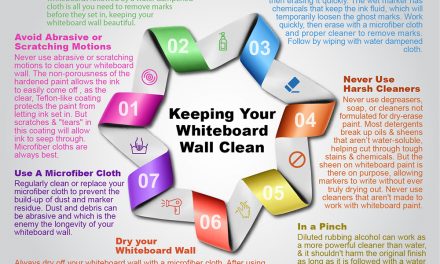



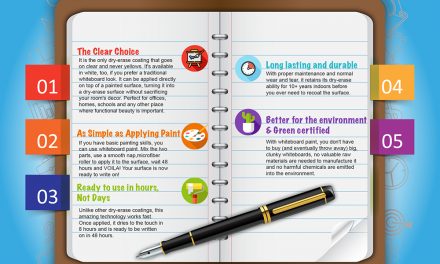



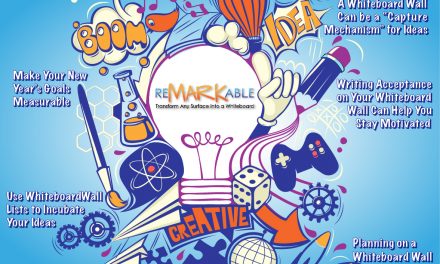
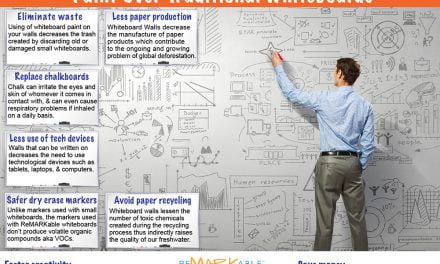



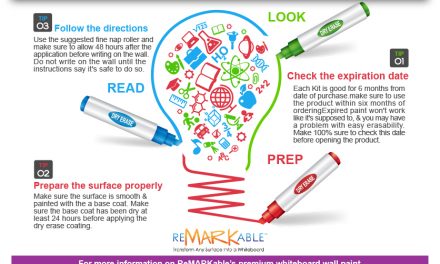
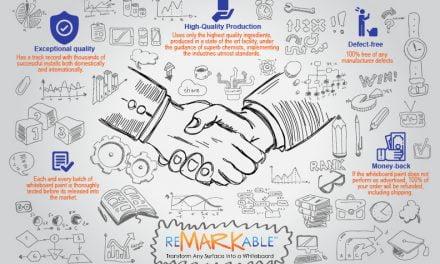


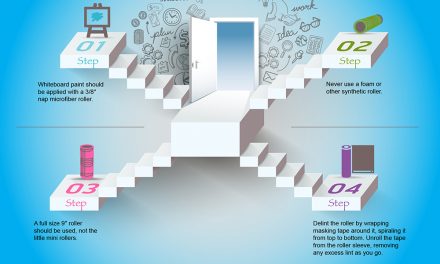
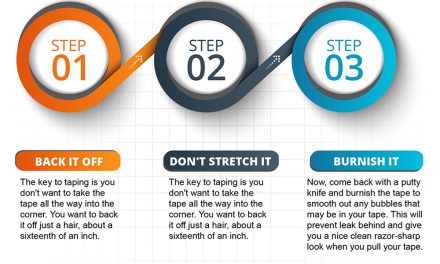

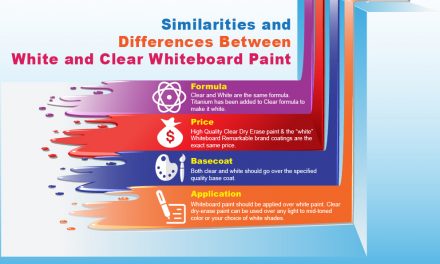

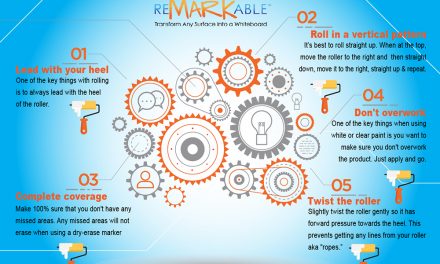
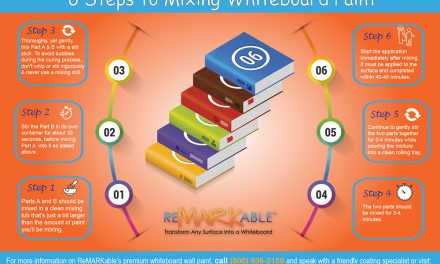

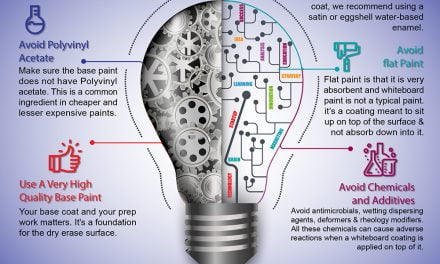
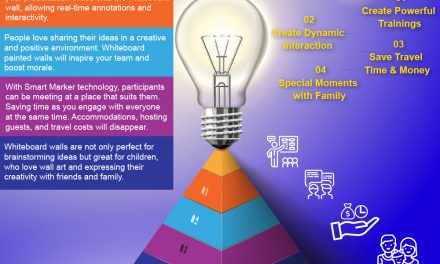
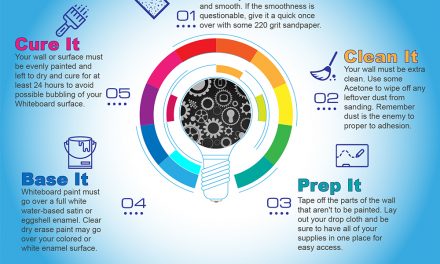
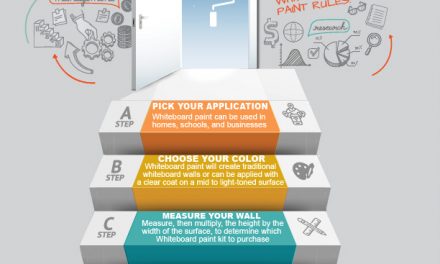

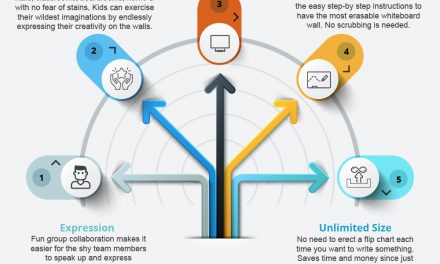
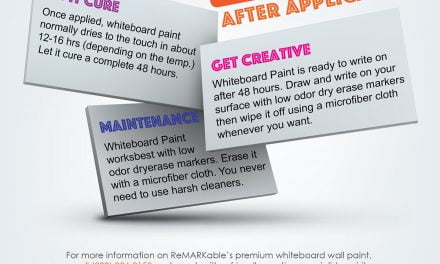
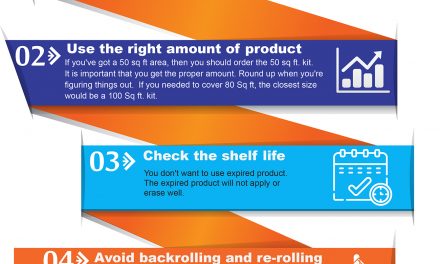







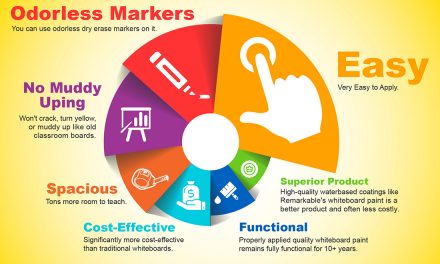

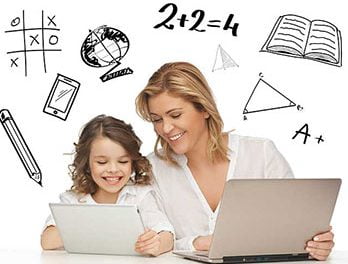
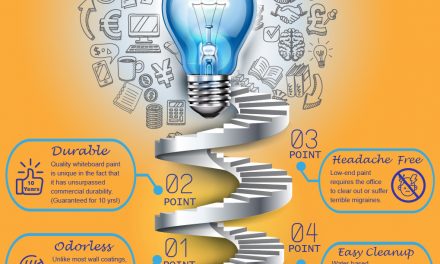



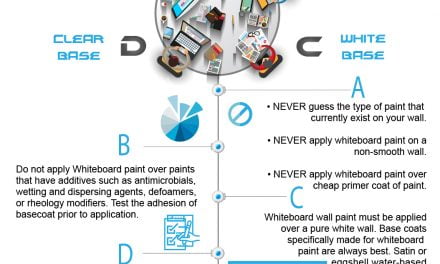

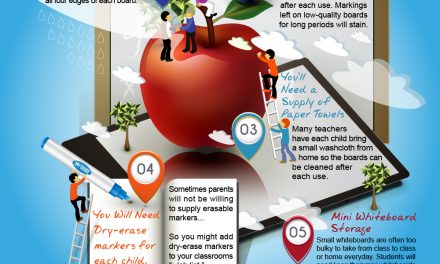
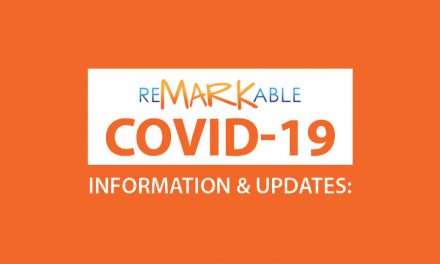

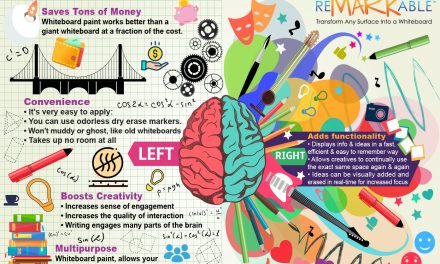
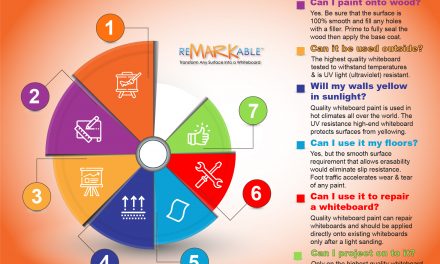

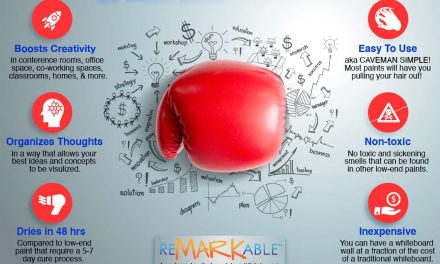
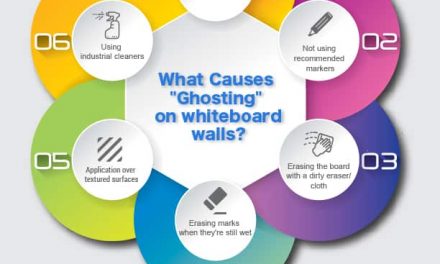


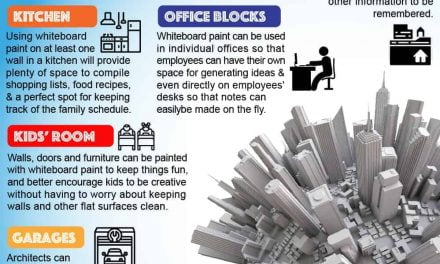


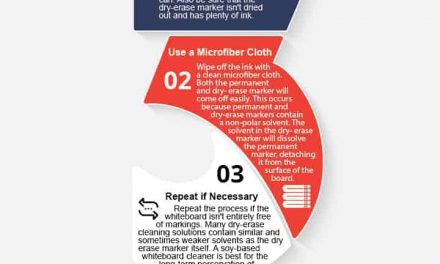


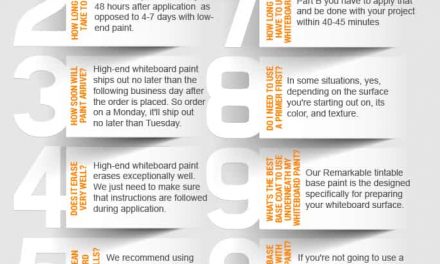
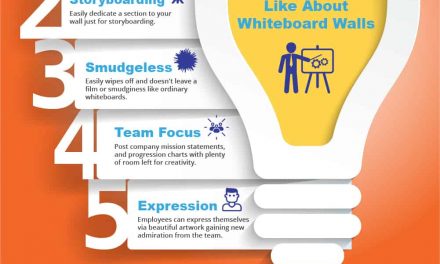
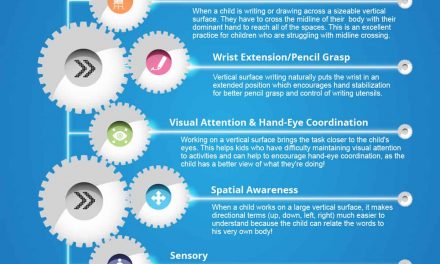

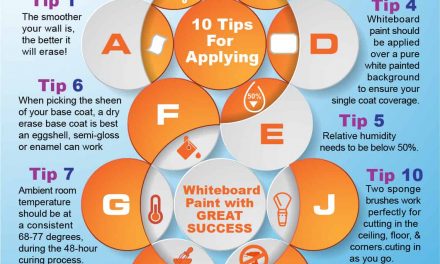
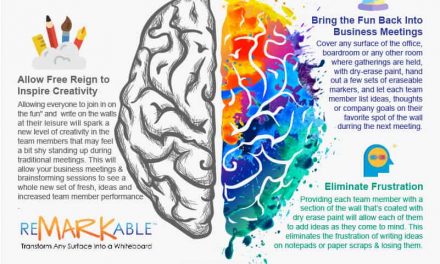
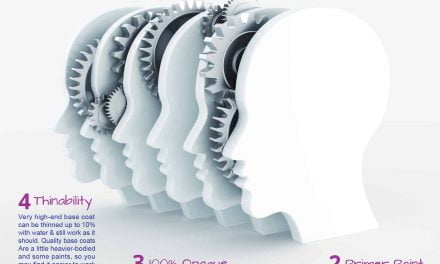

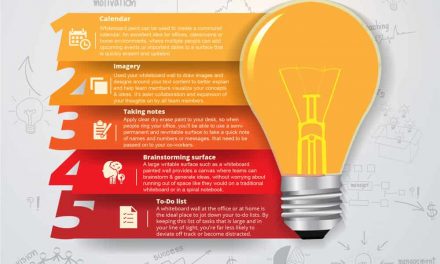
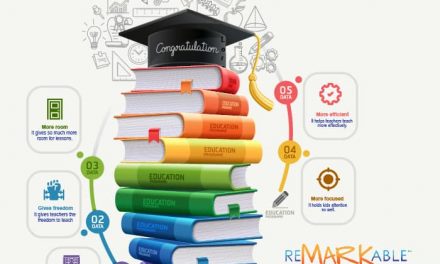
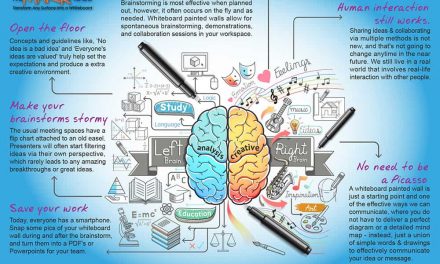


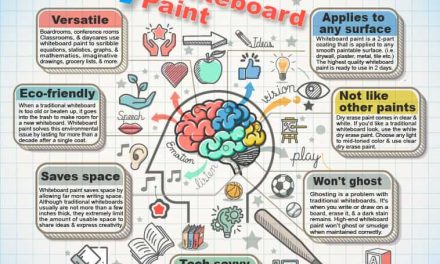
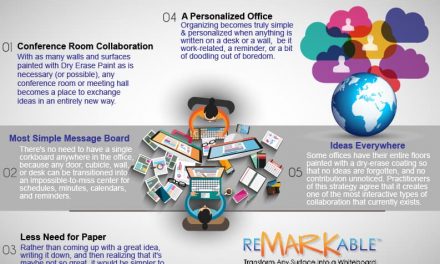
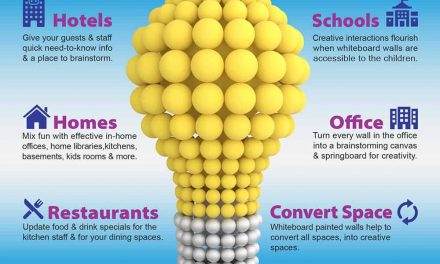


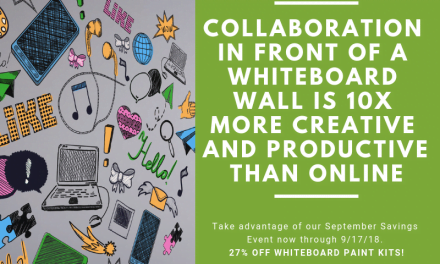



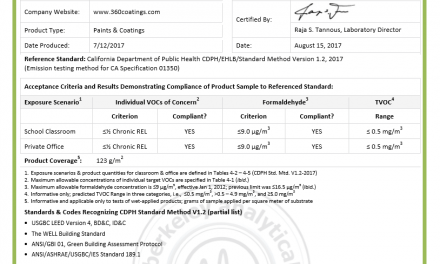
![ReMARKable’s Winter Sale is Here! [25% Off + Free Shipping]](https://www.remarkablecoating.com/wp-content/uploads/2018/01/Red-Tag-Winter-Fashion-Facebook-Post-1-440x264.png)

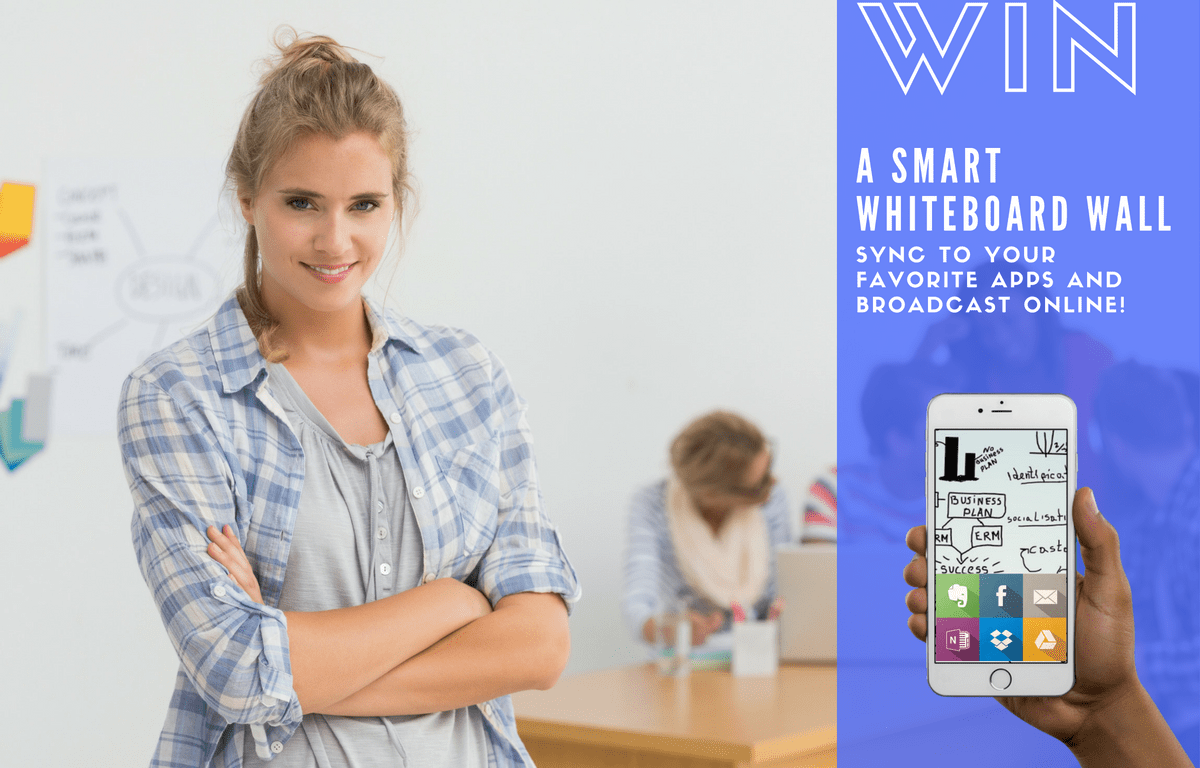












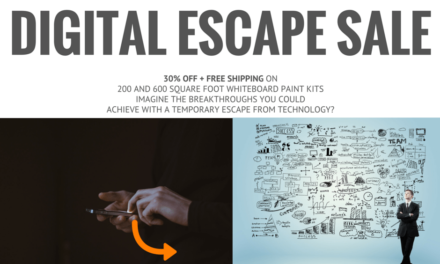
![Drive Your Organization Into Openness and Watch it Expand [20% Off Whiteboard Paint]](https://www.remarkablecoating.com/wp-content/uploads/2016/04/Drive-Your-Organization-Into-Openness-and-Watch-It-Expand.-1-440x264.jpg)

![30% Off St Patrick’s Day Sale! [Details Inside]](https://www.remarkablecoating.com/wp-content/uploads/2016/03/Glorious-1-440x264.png)
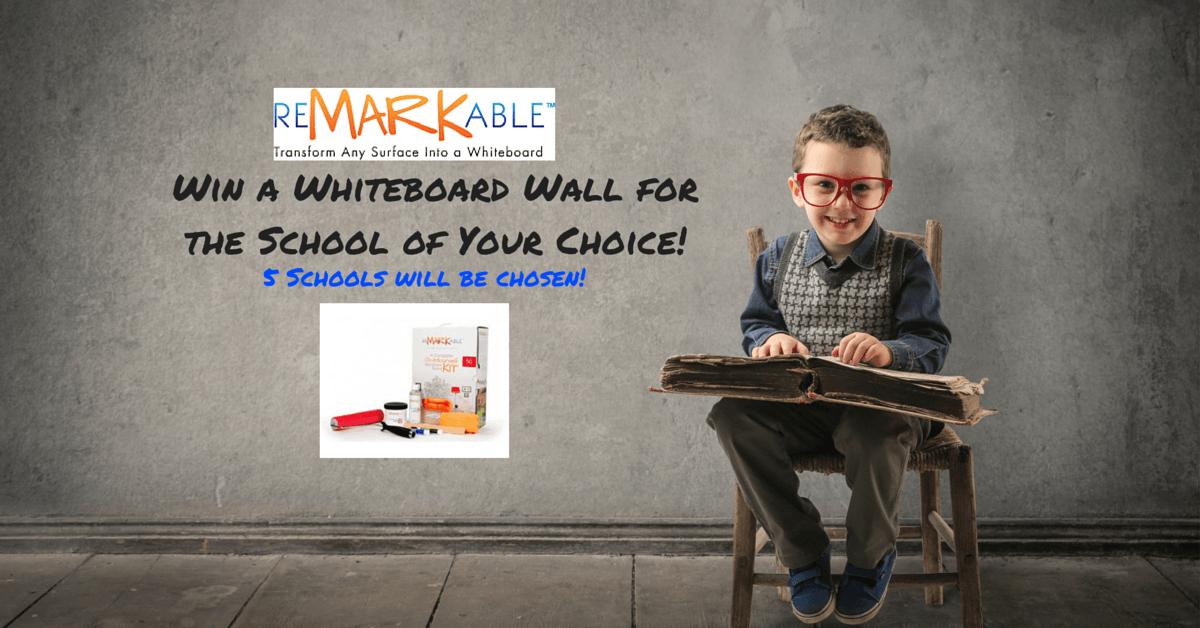
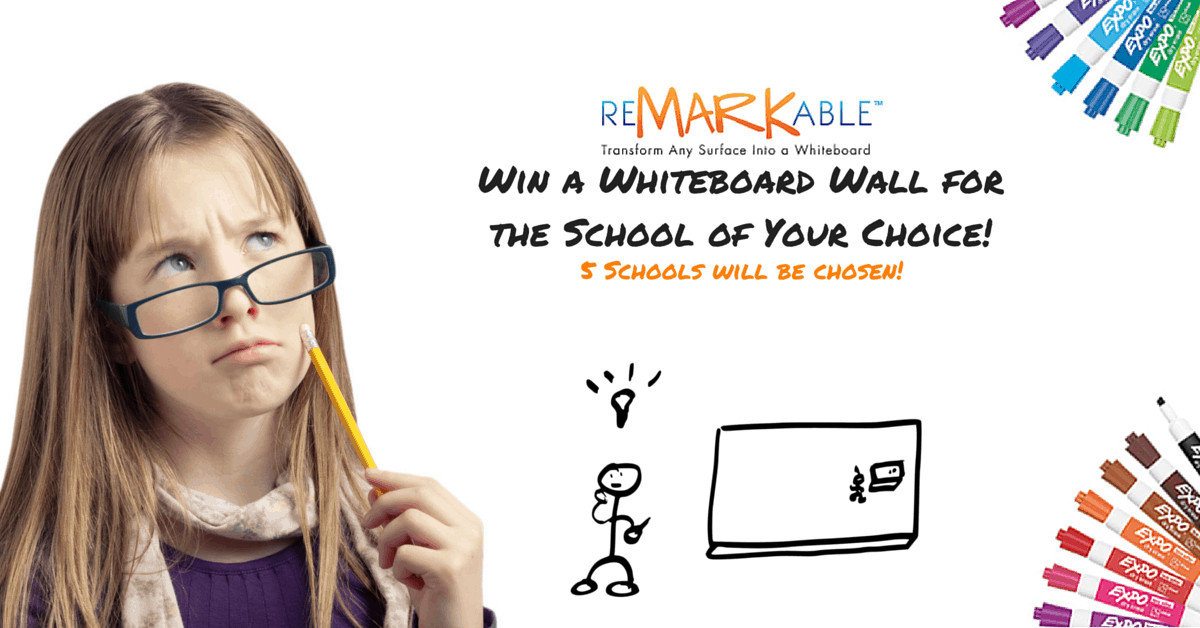
![Giant Leaps Forward Require Big Spaces. [Leap Year Sale Event!]](https://www.remarkablecoating.com/wp-content/uploads/2016/02/Giant-Leaps-ForwardRequire-Big-Spaces-440x264.jpg)

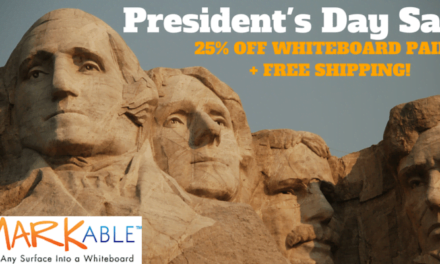






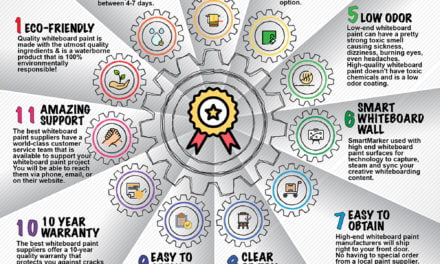
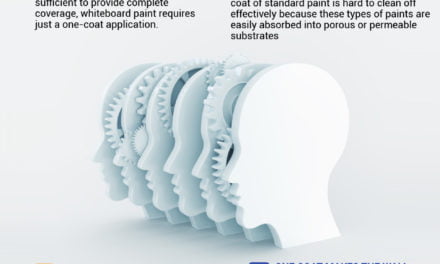
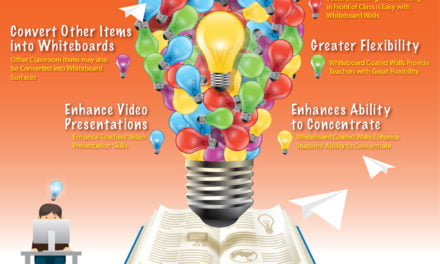





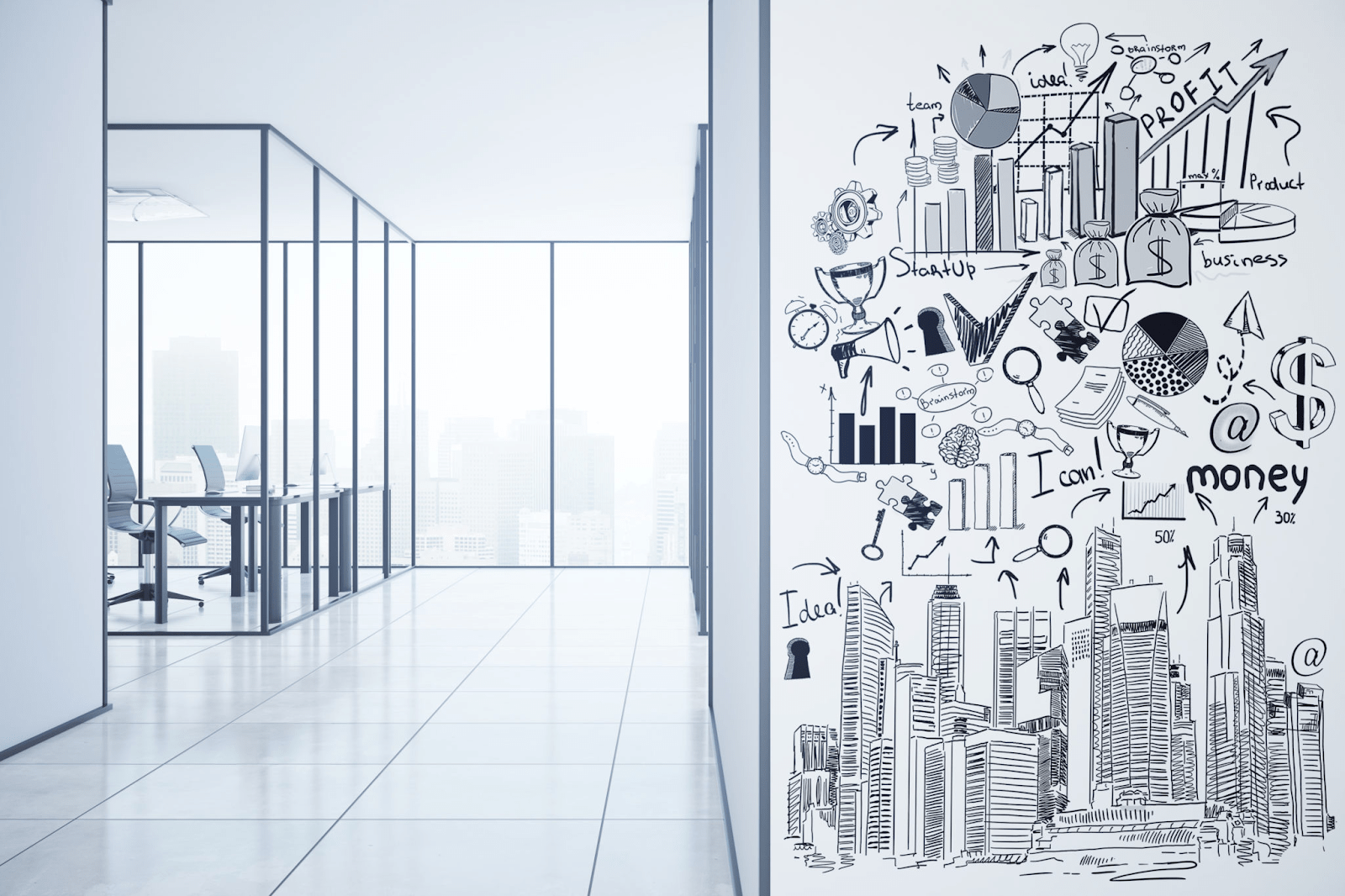
![ReMARKable Summer Sale 2018 [28% Off Whiteboard Paint]](https://www.remarkablecoating.com/wp-content/uploads/2018/06/Blue-Simple-Line-Beach-Facebook-Post-1-440x264.png)


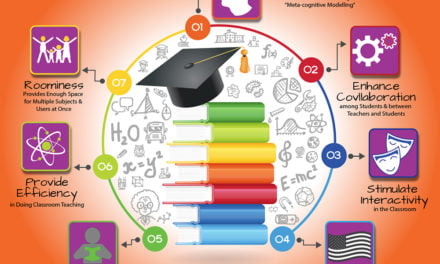
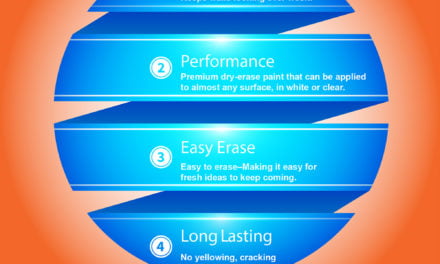

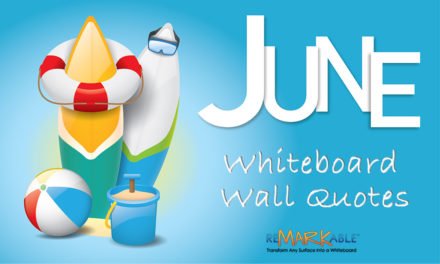






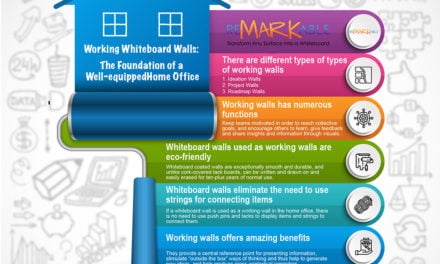
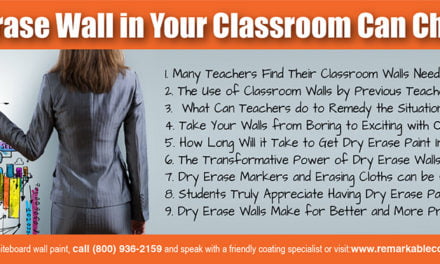


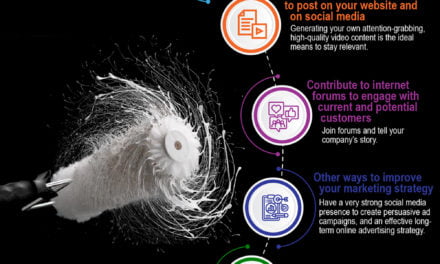

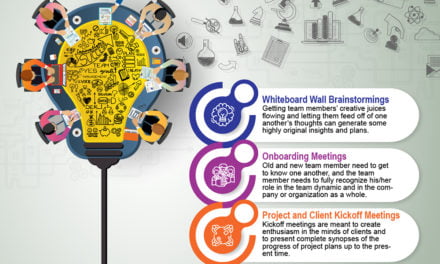

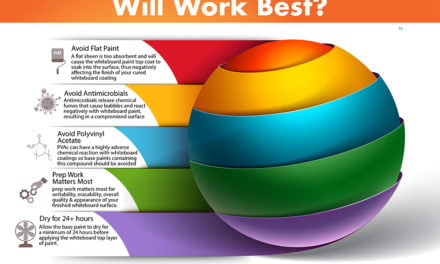
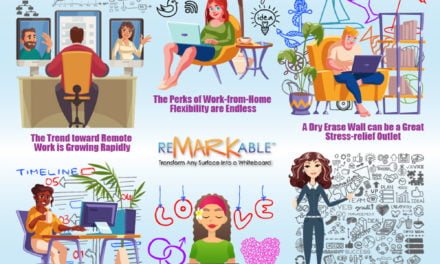


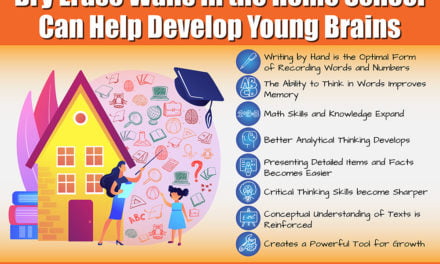




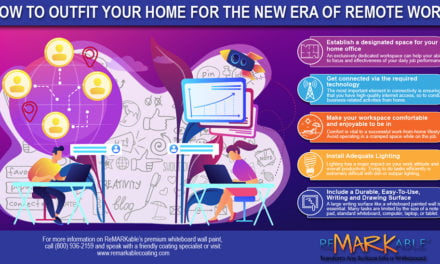
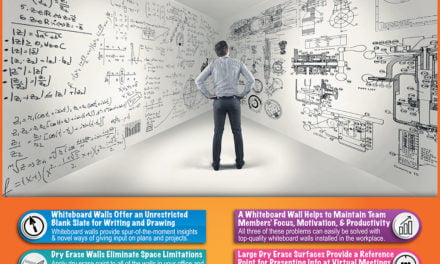
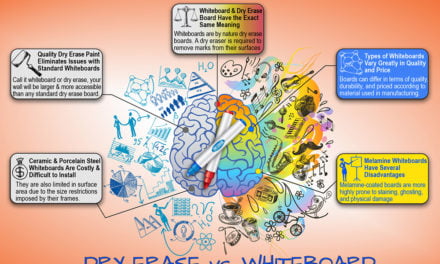
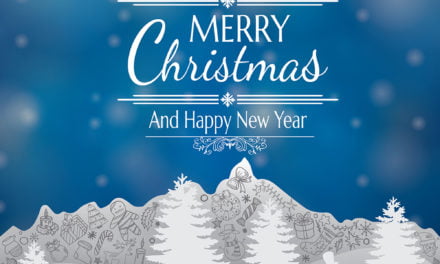

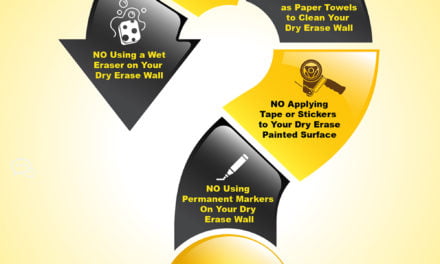
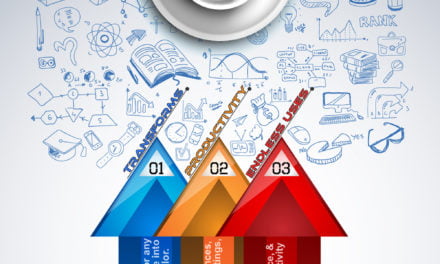





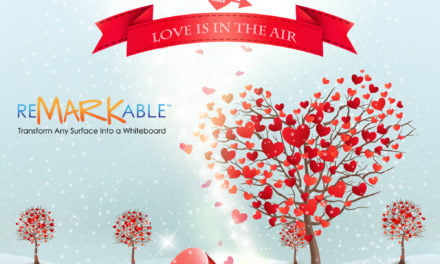

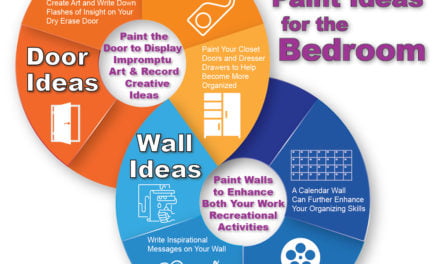
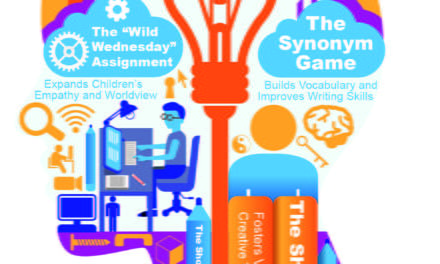


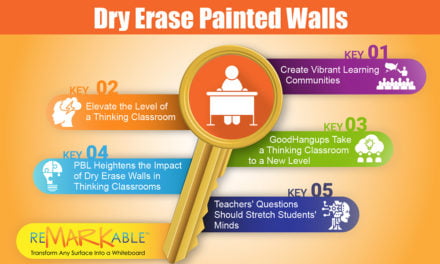
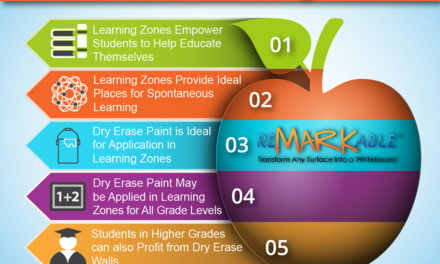

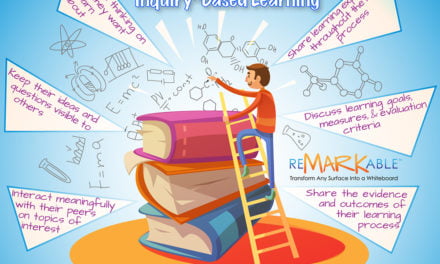
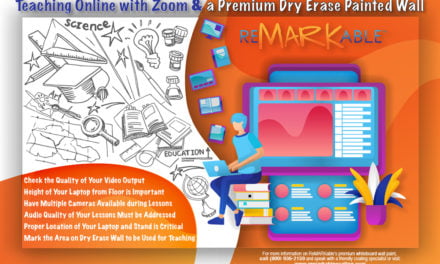
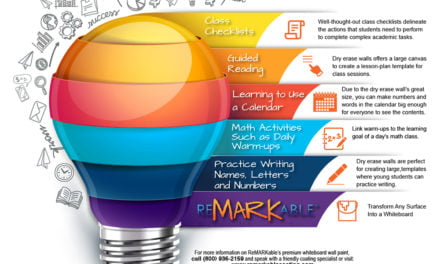

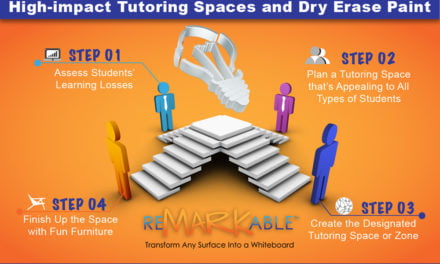
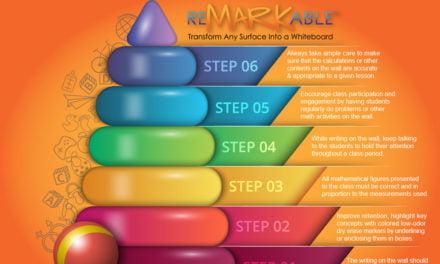

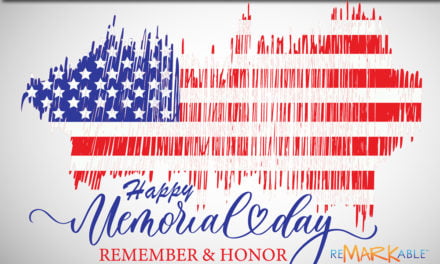
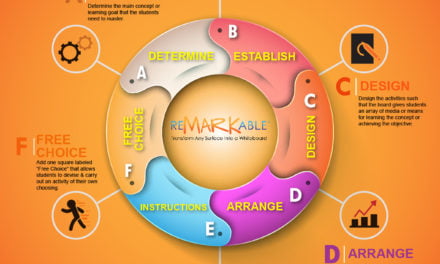
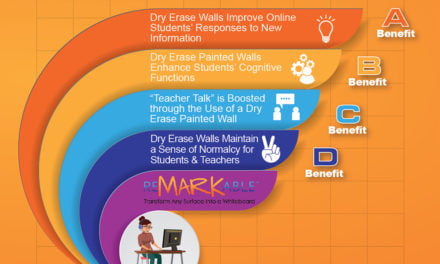
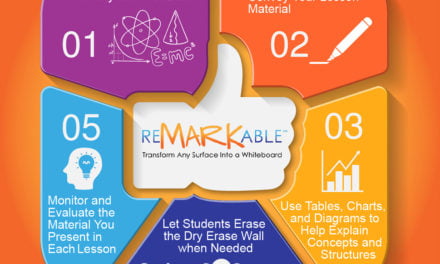
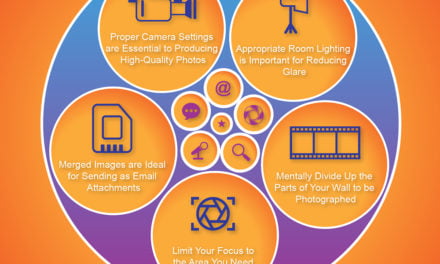

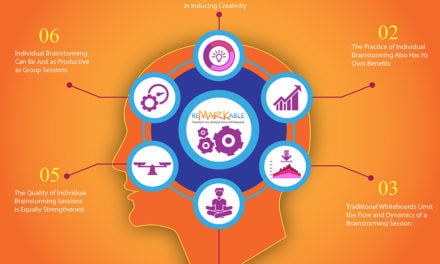



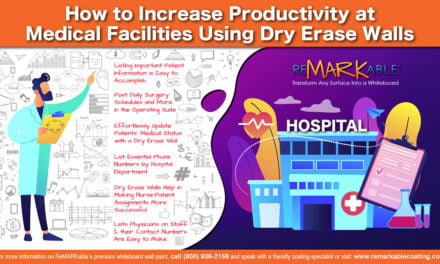
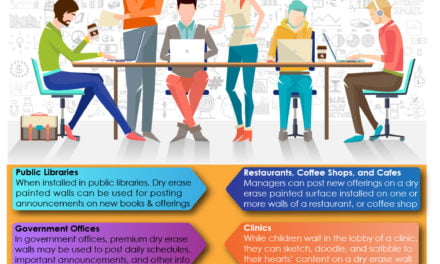
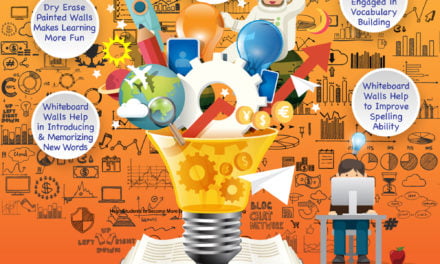


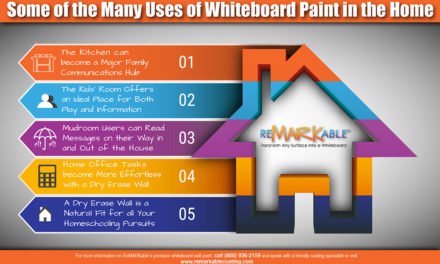

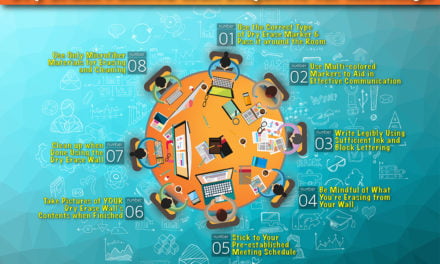





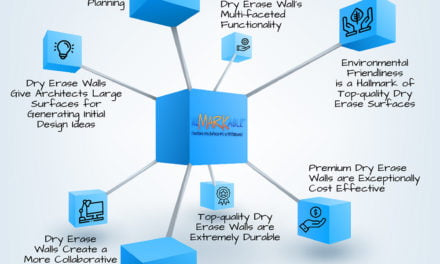
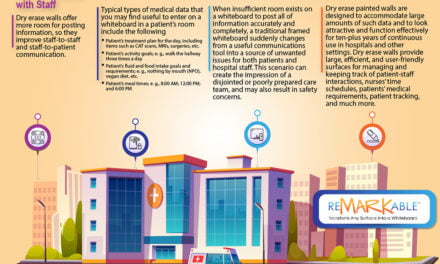

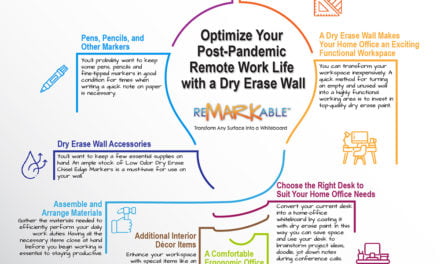
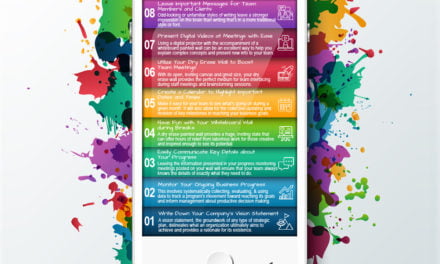
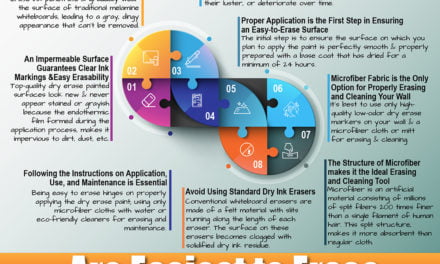
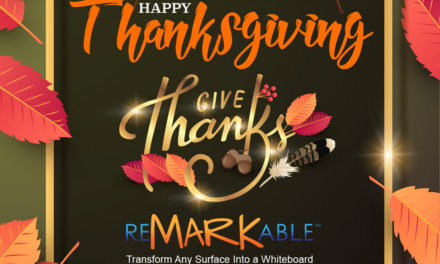
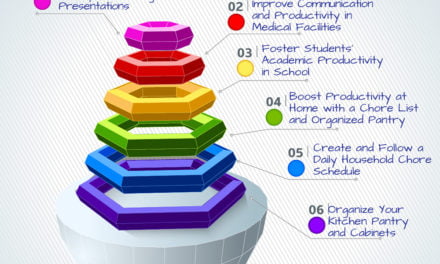

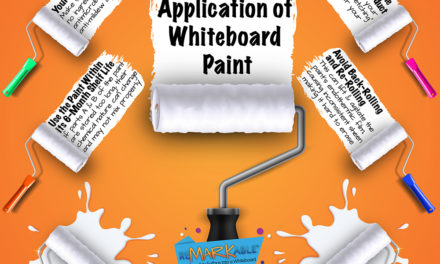

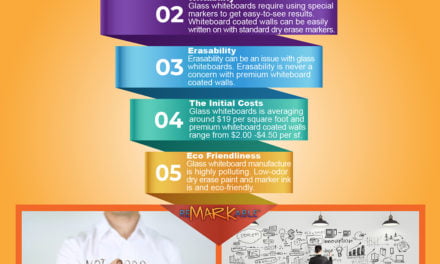

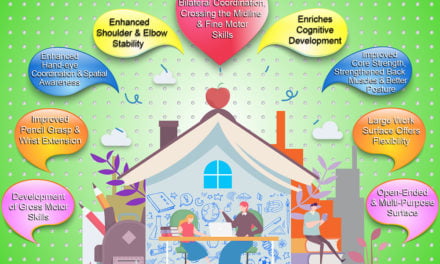







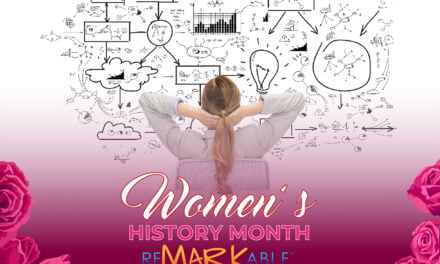


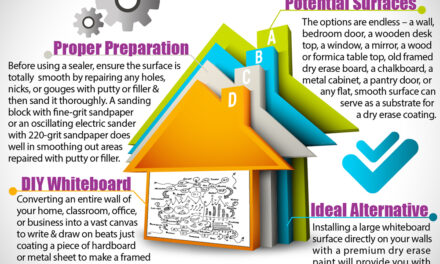


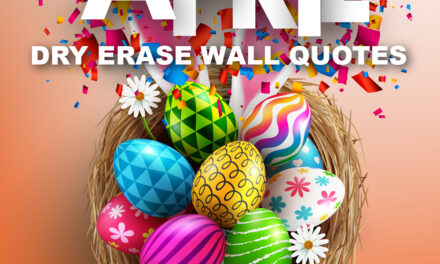












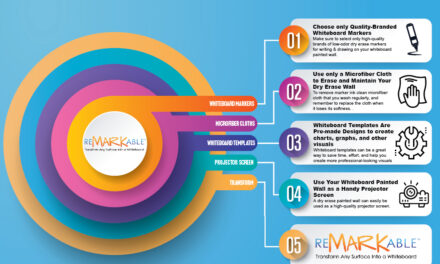
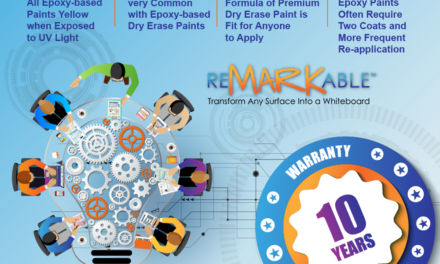

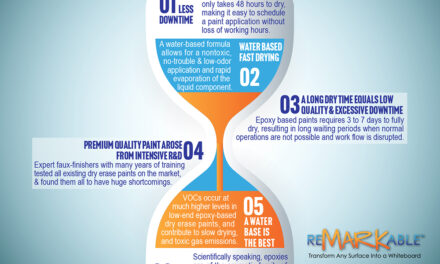

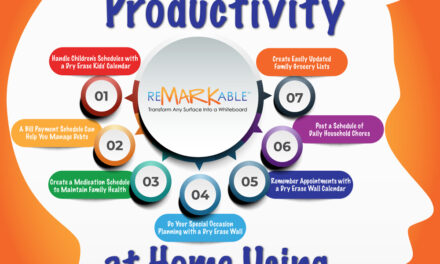




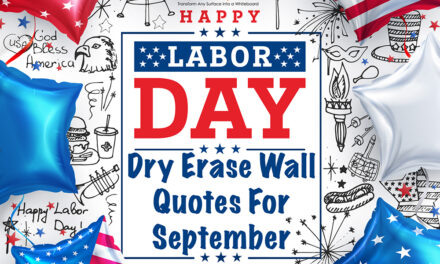


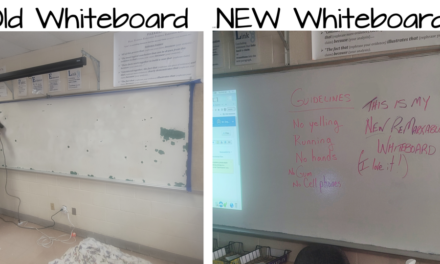


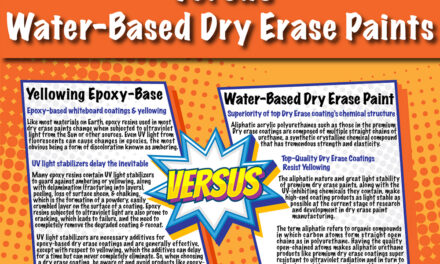
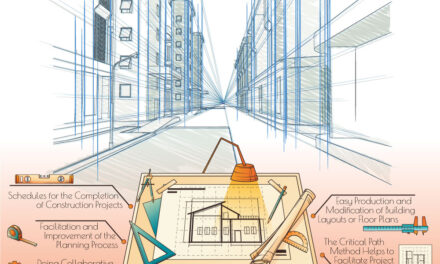



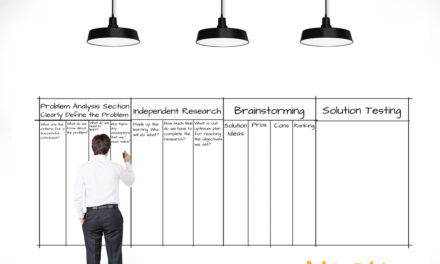


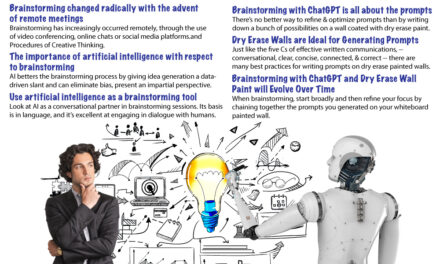
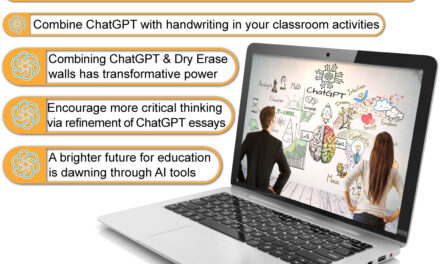
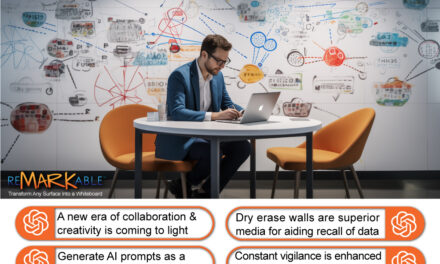
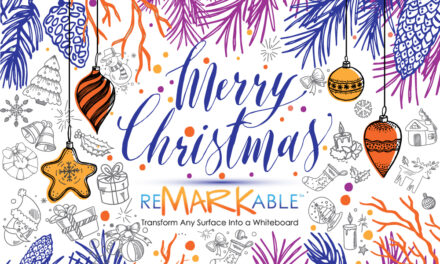

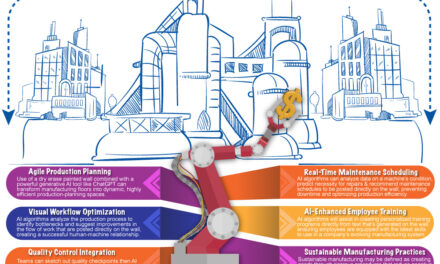


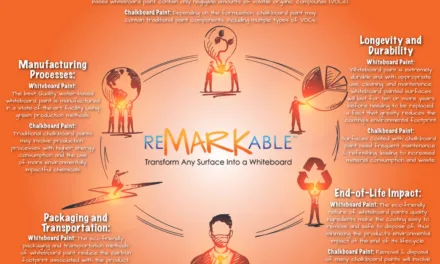
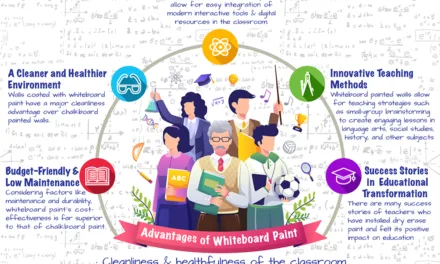



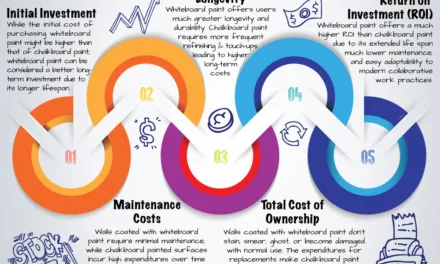
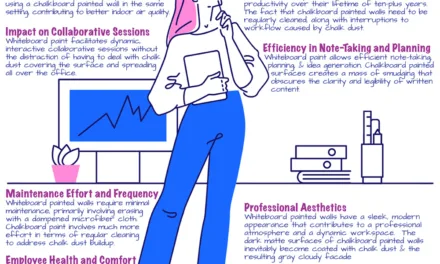


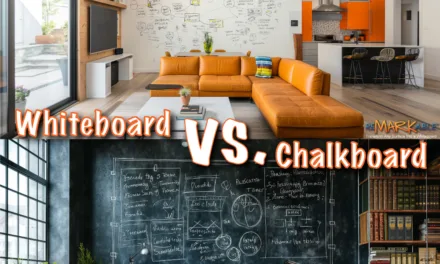




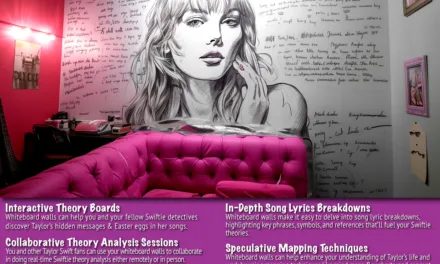
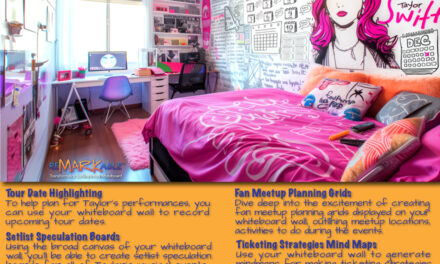


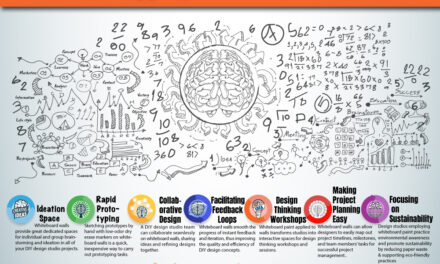
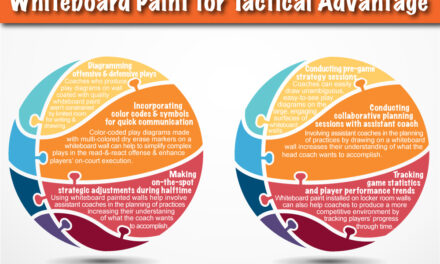
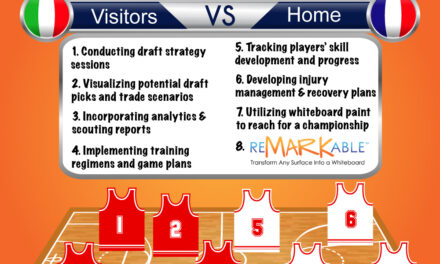


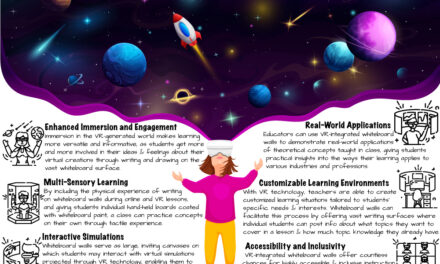
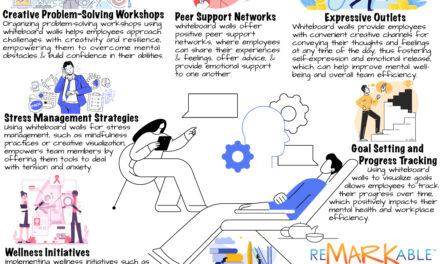

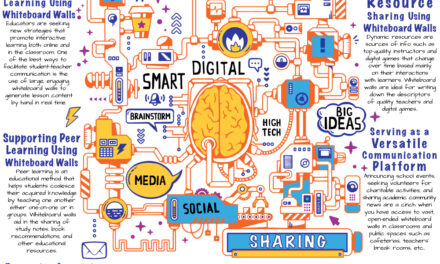

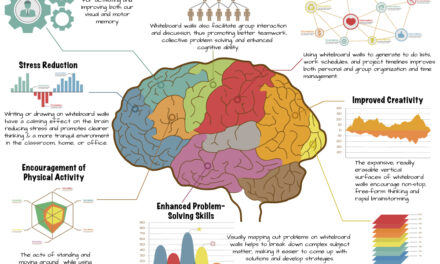
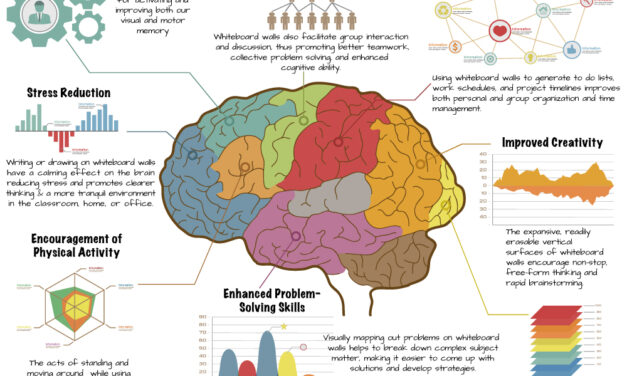














0 Comments